


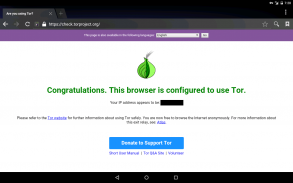
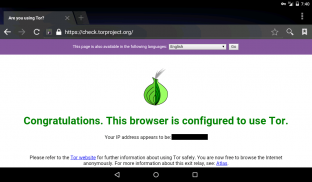
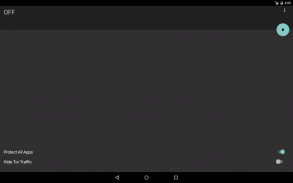
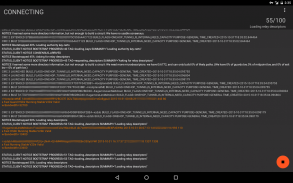

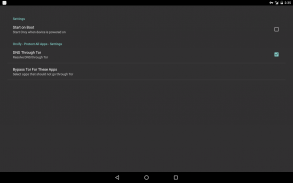



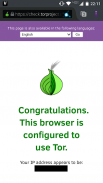

Orxy
Tor Proxy

Beschreibung von Orxy: Tor Proxy
Schützen Sie Ihre Privatsphäre, verstecken Sie Ihren Standort und umgehen Sie Site-Blöcke.
Orxy ist eine Orbot-Alternative, die Geräte mit dem neuesten Android unterstützt. Orxy schützt den Netzwerkverkehr mithilfe des Onion Router (Tor) -Netzwerks. Tor verschlüsselt die Daten und sendet sie durch zufällige Punkte auf der ganzen Welt, um zu verbergen, wo die Verbindung gestartet wurde. Wenn Sie beispielsweise Orxy verwenden, könnte eine Website, die Sie besuchen, den Eindruck erwecken, dass Sie sie aus einem anderen Land betrachten.
Mit Orxy können Apps auch .onion-Adressen verstehen. Hierbei handelt es sich um spezielle Namen, die auf versteckte Dienste innerhalb des Tor-Netzwerks verweisen, die manchmal als "Verstecktes Web", "Dunkles Netz" oder "Tiefes Web" bezeichnet werden. Probieren Sie es aus: http://3g2upl4pq6kufc4m.onion
Um von Orxy zu profitieren, müssen Sie Ihre Apps so konfigurieren, dass sie als Proxy verwendet werden. Orxy bietet einen lokalen Socks5-Proxy an Port 6150 (und 9050) und einen HTTP-Proxy an Port 8118.
Vermeiden Sie den Konfigurationsaufwand und schützen Sie Apps ohne Proxy-Einstellungen wie YouTube, Bitcoin-Clients oder den Play Store, indem Sie das Orxify-Plugin (http://goo.gl/ymr12A) installieren. Orxify verwaltet automatisch den gesamten App-Verkehr transparent, ohne dass eine spezielle Konfiguration oder Root-Zugriff erforderlich ist. Keine Konfiguration verhindert Fehler, die möglicherweise zu Informationslecks führen können.
Sie können Tor nicht nur zur Anonymisierung Ihres Datenverkehrs verwenden, sondern auch unseren Proxy-Service abonnieren und den Tor-Datenverkehr vor Ihrem ISP verbergen. Dies ist besonders dann hilfreich, wenn Ihr ISP den Tor-Datenverkehr blockiert. Orxy sendet den Tor-Datenverkehr in einem verschlüsselten Tunnel über einen unserer Proxys, sodass er wie ein Zugriff auf eine reguläre HTTPS-geschützte Site erscheint. Ihre Daten werden von Tor vor uns geschützt, und der Datenverkehr von Tor wird von Ihrem ISP durch den Tunnel verborgen. Probieren Sie es 3 Tage lang kostenlos aus, klicken Sie einfach in Orxy auf 'Hide Tor Traffic'.
Firefox unterstützt Proxy-Einstellungen durch Eingabe von about: config in die Adressleiste, Suche nach "Proxy" und Festlegen der folgenden Einstellungen:
- network.proxy.type = 1
- network.proxy.socks = 127.0.0.1
- network.proxy.socks_port = 6150
- network.proxy.socks_remote_dns auf true setzen ('Toggle' anklicken)
Für die Twitter-App: Einstellungen -> HTTP-Proxy aktivieren -> Proxy-Host auf localhost und Proxy-Port auf 8118 einstellen
Besuchen Sie http://goo.gl/GHjqgs, um weitere Informationen zu Tor zu erhalten, einschließlich Tipps, wie Sie anonym bleiben und sich schützen können.
Tipps:
- Wenn Sie sich mit Ihrem Benutzernamen und Passwort bei einer Website anmelden, sind Sie für diese Website nicht mehr anonym.
- Es wird nicht empfohlen, sich bei vertraulichen Sites wie Online-Banking oder E-Mail-Sites anzumelden, während Sie Orxy verwenden. Auf diesen Websites wird normalerweise überprüft, ob Ihre Identität an Ihren gemeinsamen Standorten vorliegt. Wenn Sie sich plötzlich aus einem anderen Land einloggen, werden Sie möglicherweise blockiert. Sie müssen auch darauf achten, dass das richtige HTTPS verwendet wird, um zu verhindern, dass jemand Ihr Passwort sieht. Es ist am besten, diese Websites einfach zu vermeiden, um sicher zu sein.
- Bei der Google-Suche wird manchmal ein CAPTCHA angezeigt, wenn Orxy verwendet wird. Wenn dies weiterhin der Fall ist, verwenden Sie eine andere anonyme benutzerfreundliche Suchmaschine wie http://ddg.gg (oder http://3g2upl4pq6kufc4m.onion).
Mailen Sie alle Fehler, Kommentare oder Fragen.
Hinweis: Die Aktivierung des Datenverkehrs kann langsam sein: Möglicherweise wird er über viele Hopfen auf der ganzen Welt gesendet. Die Samsung-App com.sec.msc.nts.android.proxy stört Orweb. Deaktivieren Sie sie, wenn Verbindungsprobleme auftreten.
Folgen Sie @orxify für Updates: https://twitter.com/orxify
Dieses Produkt wird unabhängig von der Tor® Anonymitätssoftware hergestellt und trägt keine Garantie von The Tor Project für Qualität, Eignung oder etwas anderes. Verwenden Sie es nicht, ohne die inhärenten Risiken und Einschränkungen von Tor zu kennen. Benutzung auf eigene Gefahr.


























